How to define a
constant?
HelloWorld.js
HelloWorld.js
You
can create a constant using ‘const’ keyword.
Syntax
const
variableName1 = value1 [, variableName2 = value2 [, ... [, variableNameN =
valueN]]];
HelloWorld.js
const PI = 3.14; console.log("Value of PI is : " + PI);
You
can’t redefine a constant variable.
HelloWorld.js
const PI = 3.14; console.log("Value of PI is : " + PI); PI = 3.1;
When
you try to run above application, you will end up in below exception.
SyntaxError:
redeclaration of const PI
Naming Convention of
constants
a. A constant variable starts
with a letter, underscore or dollar sign ($) and can contain alphabetic,
numeric, or underscore characters
b. Constant variable is
in upper case letters.
Scope rules of
constants
Constants
are block-scope variables. Constant variable declared within a block is visible
in that block only.
HelloWorld.js
{
const PI = 3.1428
console.log("Value of PI is " + PI);
{
const PI = 3.142
console.log("Value of PI is " + PI);
{
const PI = 3.14
console.log("Value of PI is " + PI);
}
console.log("Value of PI is " + PI);
}
console.log("Value of PI is " + PI);
}
When
you ran above application, you can see below messages in console.
Value
of PI is 3.1428
Value
of PI is 3.142
Value
of PI is 3.14
Value
of PI is 3.142
Value
of PI is 3.1428
Behaviour of constant
object
When
you define a constant variable, it creates a read-only reference to a value. It
means the variable identifier can't be reassigned, but the value it holds can
be changed.
function print_admin_details(){ console.log("name : " + ADMIN_EMPLOYEE.name); console.log("password : " + ADMIN_EMPLOYEE.password); } const ADMIN_EMPLOYEE = {'name': 'Krishna', 'password' : 'pwd123'}; print_admin_details(); console.log("Changing the admin name"); ADMIN_EMPLOYEE.name = 'Ram'; print_admin_details();
When
you ran above application, you can see below messages in the console.
name
: Krishna
password
: pwd123
Changing
the admin name
name
: Ram
password
: pwd123
As
you see the output, name of the constant variable ADMIN_EMPLOYEE is changed to
Ram.
Since
arrays also objects in JavaScript, behavior is same for arrays also.
const MY_HOBBIES = ["CHESS", "CRICKET", "FOOTBALL"]; MY_HOBBIES.push('COMPUTER PROGRAMMING'); console.log(MY_HOBBIES);
When
you ran HelloWorld.js file, you can see below messages in console.
Array(4)
[ "CHESS", "CRICKET", "FOOTBALL", "COMPUTER
PROGRAMMING" ]
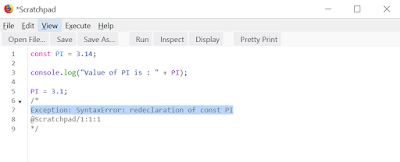
No comments:
Post a Comment