In this post, I am going to explain how to create, insert and query the table using JDBC.
Prerequisite
Dependencies used
<dependency>
<groupId>org.postgresql</groupId>
<artifactId>postgresql</artifactId>
<version>42.4.1</version>
</dependency>
Create a test database
Open a terminal and execute below command to create ‘test’ database.
createdb -U postgres -h localhost test
Refer this link (https://self-learning-java-tutorial.blogspot.com/2019/05/postgres-create-database.html) for more details.
JDBC to connect to test database and interact with a table
Step 1: Get an instance of database connection object.
final String url = "jdbc:postgresql://127.0.0.1:5432/test";
final String userName = "postgres";
final String pasword = "postgres";
final Connection conn = DriverManager.getConnection(url, userName, pasword);
Step 2: Get a Statement object.
final Statement stmt = conn.createStatement();
Step 3: Create a table by executing the query,
String query = "CREATE TABLE employee (id int, name varchar(30), PRIMARY KEY(id))";
stmt.execute(query);
Step 4: Insert some records into employee table.
query = "INSERT INTO employee values(1, 'Krishna')";
stmt.execute(query);
query = "INSERT INTO employee values(2, 'Arjun')";
stmt.execute(query);
Step 5: Query employee table and print the information.
query = "SELECT * FROM employee";
try (final ResultSet rs = stmt.executeQuery(query)) {
while (rs.next()) {
int id = rs.getInt("id");
String name = rs.getString("name");
System.out.println(id + " " + name);
}
}
Find the below working application.
HelloWorld.java
package com.sample.app;
/*Import sql package entities */
import java.sql.Connection;
import java.sql.DriverManager;
import java.sql.ResultSet;
import java.sql.SQLException;
import java.sql.Statement;
public class HelloWorld {
public static void main(String args[]) throws SQLException, ClassNotFoundException {
/* Open connection to database */
System.out.println("Connecting to database");
final String url = "jdbc:postgresql://127.0.0.1:5432/test";
final String userName = "postgres";
final String pasword = "postgres";
try (final Connection conn = DriverManager.getConnection(url, userName, pasword);
final Statement stmt = conn.createStatement();) {
/* Query to create employee table */
String query = "CREATE TABLE employee (id int, name varchar(30), PRIMARY KEY(id))";
stmt.execute(query);
/* Insert data to employee table */
query = "INSERT INTO employee values(1, 'Krishna')";
stmt.execute(query);
query = "INSERT INTO employee values(2, 'Arjun')";
stmt.execute(query);
query = "SELECT * FROM employee";
try (final ResultSet rs = stmt.executeQuery(query)) {
while (rs.next()) {
int id = rs.getInt("id");
String name = rs.getString("name");
System.out.println(id + " " + name);
}
}
}
}
}
Run the application, you will see below messages in the console.
Connecting to database 1 Krishna 2 Arjun
Query the table from psql console and confirm the same.
$psql -U postgres -h localhost --dbname=test
Password for user postgres:
psql (14.4)
Type "help" for help.
test-# \d
List of relations
Schema | Name | Type | Owner
--------+----------+-------+----------
public | employee | table | postgres
(1 row)
test-#
test=# SELECT * FROM employee;
id | name
----+---------
1 | Krishna
2 | Arjun
(2 rows)
Complete maven project structure looks like below.
You can download complete working application from this link.
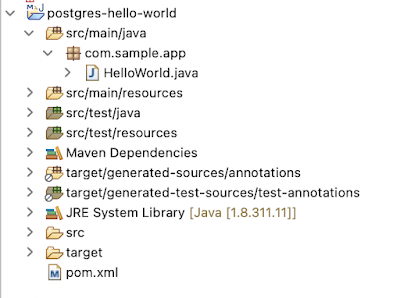
No comments:
Post a Comment