By default there is no user configured with tomcat setup.
How to add a tomcat user?
Open the file ‘{TOMCAT_INSTALL_DIR}/conf/tomcat-users.xml’
Add below statements between <tomcat-users> </tomcat-users> element.
<role rolename="manager-gui"/>
<user username="admin" password="admin" roles="manager-gui"/>
Start the
tomcat server again, open the url ‘http://localhost:8080’ in browser. Click on ‘Manager
App’ button, it prompts you for the login details.
Enter username as admin and password as admin, click on Sign In button. You will be taken to ‘Tomcat Web Application Manager’ page.
Previous Next Home
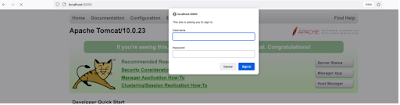

No comments:
Post a Comment