MongoDB compass is a GUI for MongoDB.
Setup MongoDB compass on Mac
Step 1: Go to below location and download MongoDB compass software.
https://www.mongodb.com/try/download/compass
Step 2: Open the downloaded executable file. Move MongoDB Compass to the Application folder.
Step 3: Open MongoDB compass application. If you open the compass application for the first time, it starts with the Welcome page.
Finish the welcome tour and start experimenting with compass software.
Create a new connection
Click on new connection available at top left corner of compass software.
Click on the text ‘Fill in connection fields individually’.
Fill all the necessary details in ‘New Connection’ window.
Click on Connect button.
You can interact with respective collection in a database by naviagating to them.
Once you navigate to the respective collection, you can execute queries using the filter text box and Find button.
Previous Next Home

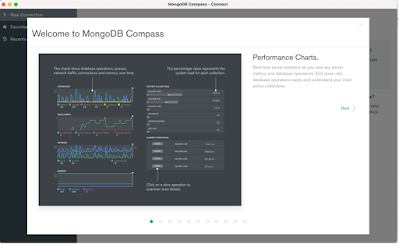




No comments:
Post a Comment