‘javafx.scene.control.Dialog’ class used to define A Dialog instance in JavaFX, which wraps a DialogPane and provides the necessary API to present it to end users.
Information Dialog
Alert dialog = new Alert(AlertType.INFORMATION);
dialog.setTitle("Dialog Demo");
dialog.setWidth(100);
dialog.setHeight(50);
dialog.setHeaderText("Simple Dialog");
dialog.setContentText("You clicked on " + informationButton.getText() + " button");
Warning Dialog
Alert dialog = new Alert(AlertType.WARNING);
dialog.setTitle("Dialog Demo");
dialog.setWidth(100);
dialog.setHeight(50);
dialog.setHeaderText("Simple Dialog");
dialog.setContentText("You clicked on " + warningButton.getText() + " button");
Error Dialog
Alert dialog = new Alert(AlertType.ERROR);
dialog.setTitle("Dialog Demo");
dialog.setWidth(100);
dialog.setHeight(50);
dialog.setHeaderText("Simple Dialog");
dialog.setContentText("You clicked on " + errorButton.getText() + " button");
Error dialog with exception stack trace.
Confirmation Dialog
Alert dialog = new Alert(AlertType.CONFIRMATION);
dialog.setTitle("Dialog Demo");
dialog.setWidth(100);
dialog.setHeight(50);
dialog.setHeaderText("Simple Dialog");
dialog.setContentText("You clicked on " + confirmationButton.getText() + " button");
Find the below working application.
DialogDemo.java
package com.sample.app.diaogs;
import java.io.PrintWriter;
import java.io.StringWriter;
import javafx.application.Application;
import javafx.geometry.Insets;
import javafx.geometry.Pos;
import javafx.scene.Scene;
import javafx.scene.control.Alert;
import javafx.scene.control.Alert.AlertType;
import javafx.scene.control.Button;
import javafx.scene.control.Label;
import javafx.scene.control.TextArea;
import javafx.scene.effect.DropShadow;
import javafx.scene.layout.GridPane;
import javafx.scene.layout.HBox;
import javafx.scene.layout.Priority;
import javafx.scene.layout.VBox;
import javafx.scene.paint.Color;
import javafx.scene.text.Font;
import javafx.scene.text.FontPosture;
import javafx.stage.Stage;
public class DialogDemo extends Application {
public static void main(String args[]) {
launch(args);
}
Button getInformationButton() {
Button informationButton = new Button("Information Dialog");
informationButton.setAlignment(Pos.CENTER);
informationButton.setFont(Font.font("Verdana", FontPosture.REGULAR, 30));
informationButton.setPadding(new Insets(10));
informationButton.setStyle("-fx-background-color:salmon");
informationButton.setOnAction(event -> {
Alert dialog = new Alert(AlertType.INFORMATION);
dialog.setTitle("Dialog Demo");
dialog.setWidth(100);
dialog.setHeight(50);
dialog.setHeaderText("Simple Dialog");
dialog.setContentText("You clicked on " + informationButton.getText() + " button");
dialog.showAndWait();
});
return informationButton;
}
Button getWarningButton() {
Button warningButton = new Button("Warning Dialog");
warningButton.setAlignment(Pos.CENTER);
warningButton.setFont(Font.font("Verdana", FontPosture.REGULAR, 30));
warningButton.setPadding(new Insets(10));
warningButton.setStyle("-fx-background-color:orange");
warningButton.setOnAction(event -> {
Alert dialog = new Alert(AlertType.WARNING);
dialog.setTitle("Dialog Demo");
dialog.setWidth(100);
dialog.setHeight(50);
dialog.setHeaderText("Simple Dialog");
dialog.setContentText("You clicked on " + warningButton.getText() + " button");
dialog.showAndWait();
});
return warningButton;
}
Button getConfirmationButton() {
Button confirmationButton = new Button("Confirmation Dialog");
confirmationButton.setAlignment(Pos.CENTER);
confirmationButton.setFont(Font.font("Verdana", FontPosture.REGULAR, 30));
confirmationButton.setPadding(new Insets(10));
confirmationButton.setStyle("-fx-background-color:green");
confirmationButton.setOnAction(event -> {
Alert dialog = new Alert(AlertType.CONFIRMATION);
dialog.setTitle("Dialog Demo");
dialog.setWidth(100);
dialog.setHeight(50);
dialog.setHeaderText("Simple Dialog");
dialog.setContentText("You clicked on " + confirmationButton.getText() + " button");
dialog.showAndWait();
});
return confirmationButton;
}
Button getErrorButton() {
Button errorButton = new Button("Error Dialog");
errorButton.setAlignment(Pos.CENTER);
errorButton.setFont(Font.font("Verdana", FontPosture.REGULAR, 30));
errorButton.setPadding(new Insets(10));
errorButton.setStyle("-fx-background-color:red");
errorButton.setOnAction(event -> {
Alert dialog = new Alert(AlertType.ERROR);
dialog.setTitle("Dialog Demo");
dialog.setWidth(100);
dialog.setHeight(50);
dialog.setHeaderText("Simple Dialog");
dialog.setContentText("You clicked on " + errorButton.getText() + " button");
Exception ex = new Exception("NullPointer Exception occured");
StringWriter sw = new StringWriter();
PrintWriter pw = new PrintWriter(sw);
ex.printStackTrace(pw);
String exceptionText = sw.toString();
Label label = new Label("The exception stacktrace is:");
label.setFont(Font.font("Verdana", 15));
label.setTextFill(Color.RED);
TextArea textArea = new TextArea(exceptionText);
textArea.setEditable(false);
textArea.setWrapText(true);
textArea.setMaxWidth(Double.MAX_VALUE);
textArea.setMaxHeight(Double.MAX_VALUE);
GridPane.setVgrow(textArea, Priority.ALWAYS);
GridPane.setHgrow(textArea, Priority.ALWAYS);
VBox vBox = new VBox();
vBox.getChildren().addAll(label, textArea);
vBox.setSpacing(10);
vBox.setPadding(new Insets(10));
// Set expandable Exception into the dialog pane.
dialog.getDialogPane().setExpandableContent(vBox);
dialog.showAndWait();
});
return errorButton;
}
@Override
public void start(Stage primaryStage) throws Exception {
DropShadow dropShadow = new DropShadow();
dropShadow.setOffsetX(5);
dropShadow.setOffsetY(5);
dropShadow.setColor(Color.GRAY);
HBox hBox1 = new HBox();
Label label1 = new Label("Simple Dialog demo");
label1.setFont(Font.font("Verdana", FontPosture.REGULAR, 45));
hBox1.getChildren().add(label1);
hBox1.setPadding(new Insets(20, 20, 20, 20));
Button informationButton = this.getInformationButton();
Button warningButton = this.getWarningButton();
Button confirmationButton = this.getConfirmationButton();
Button errorButton = this.getErrorButton();
GridPane gridPane = new GridPane();
gridPane.getChildren().addAll(informationButton, warningButton, confirmationButton, errorButton);
gridPane.setConstraints(informationButton, 0, 0);
gridPane.setConstraints(warningButton, 1, 0);
gridPane.setConstraints(confirmationButton, 0, 1);
gridPane.setConstraints(errorButton, 1, 1);
gridPane.setPadding(new Insets(50));
// gridPane.setStyle("-fx-background-color:lightsalmon");
gridPane.setHgap(20);
gridPane.setVgap(20);
VBox vBox = new VBox();
vBox.getChildren().addAll(hBox1, gridPane);
vBox.setEffect(dropShadow);
vBox.setStyle("-fx-background-color:azure");
Scene scene = new Scene(vBox, 800, 500, Color.AZURE);
primaryStage.setTitle("Dialog Demo 1");
primaryStage.setScene(scene);
primaryStage.show();
}
}
Output
Click on a button to see respective dialog.
Click on ‘Show Details’ link to see complete stack trace.
Previous Next Home
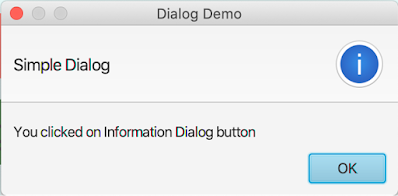







No comments:
Post a Comment