Using <style> tag, we can customize the font color, styles, arrow color and styles etc.,
styleTag.txt
@startjson
<style>
jsonDiagram {
node {
BackGroundColor silver
LineColor red
FontName Helvetica
FontColor blue
FontSize 12
FontStyle italic
RoundCorner 5
LineThickness 1
LineStyle 10;5
separator {
LineThickness 0.5
LineColor brown
LineStyle 1;5
}
}
arrow {
BackGroundColor lightblue
LineColor green
LineThickness 2
LineStyle 2;5
}
highlight {
BackGroundColor green
FontColor white
FontStyle italic
}
}
</style>
#highlight "name"
#highlight "address" / "city"
#highlight "hobbies" / "1"
#highlight "emails" / "0" / "id"
{
"id" : 1,
"name" : "Krishna",
"address" : {
"state" : "Karnatka",
"city" : "Bnagalore",
"country" : "India"
},
"hobbies" : [
"Playing cricket",
"blogging"
],
"emails" : [
{
"id" : "demo@demo1.com",
"type" : "personal"
},
{
"id" : "demo@demo2.com",
"type" : "official"
}
]
}
@endjson
Above snippet generate below diagram.
Previous Next Home
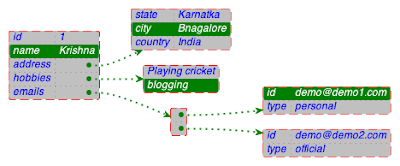
No comments:
Post a Comment