Following snippet create a blank image, every pixel in the image is coated with white color.
# Define the dimensions of the 2D array
rows = 500
cols = 500
# Create a 2D NumPy array filled with 4s
frame = np.full((rows, cols), 255, dtype='uint8')
cv.imshow('White blank image', frame)
blank_white_image.py
import cv2 as cv
import numpy as np
# Define the dimensions of the 2D array
rows = 500
cols = 500
# Create a 2D NumPy array filled with 4s
frame = np.full((rows, cols), 255, dtype='uint8')
cv.imshow('White blank image', frame)
cv.waitKey(0)
Output
Blank black image
Fill each pixel with the value 0.
blank_black_image.py
import cv2 as cv
import numpy as np
# Define the dimensions of the 2D array
rows = 500
cols = 500
# Create a 2D NumPy array filled with 4s
frame = np.full((rows, cols), 0, dtype='uint8')
cv.imshow('White blank image', frame)
cv.waitKey(0)
Output
Let’s create a blank image with blue color
Create a three dimensional array and fill each value with [255, 0, 0].
random_image = np.zeros((height, width, 3), dtype=np.uint8)
random_image[:] = [255, 0, 0]
blank_image_with_blue_color.py
import cv2 as cv
import numpy as np
import random
# Define the dimensions of the blank image
width, height = 1000, 500
random_image = np.zeros((height, width, 3), dtype=np.uint8)
random_image[:] = [255, 0, 0]
# Display the random color image
cv.imshow('Blue Color Image', random_image)
cv.waitKey(0)
cv.destroyAllWindows()
Output
Previous Next Home
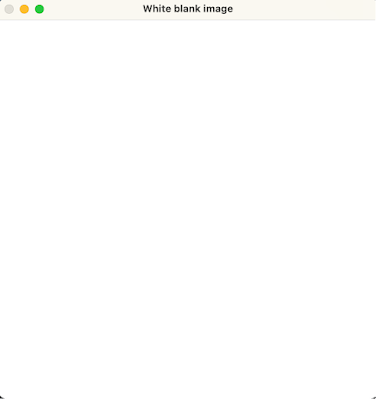


No comments:
Post a Comment