Plant UML, show a circled character in front to class, interface, enum widgets by default. We can hide this behavior using the command ‘hide circle’.
Example1
hide circle : Hide circle for all the entities
Example 2 : Hide circle for selected entities
hide Serializable circle hide Employee circle hide Manager circle
Below snippet shows the default behaviour.
withCircleChar.txt
@startuml
interface Serializable{}
abstract class AbstractList {}
class Employee{
int id
String name
int age
String aboutMe()
}
class Manager{
int noOfReportees
}
Serializable <|.. Employee
Employee <|-- Manager
@enduml
Above snippet generate below diagram.
Let’s hide the circles using below commands.
hide Serializable circle
hide Employee circle
hide Manager circle
hideCircle.txt
@startuml
interface Serializable{}
abstract class AbstractList {}
class Employee{
int id
String name
int age
String aboutMe()
}
class Manager{
int noOfReportees
}
Serializable <|.. Employee
Employee <|-- Manager
hide Serializable circle
hide Employee circle
hide Manager circle
@enduml
Above snippet generate below diagram.
Below snippet hide circle for all the entities.
hideCircle2.txt
@startuml
interface Serializable{}
abstract class AbstractList {}
class Employee{
int id
String name
int age
String aboutMe()
}
class Manager{
int noOfReportees
}
Serializable <|.. Employee
Employee <|-- Manager
hide circle
@enduml
Similarly, you can use both hide and show combination.
Example
hide circle
show Employee circle
Above snippet hide circle for all the members, except for the Employee class.
showCircle.txt
@startuml
interface Serializable{}
abstract class AbstractList {}
class Employee{
int id
String name
int age
String aboutMe()
}
class Manager{
int noOfReportees
}
Serializable <|.. Employee
Employee <|-- Manager
hide circle
show Employee circle
@enduml
Above snippet generate below diagram.
Previous Next Home
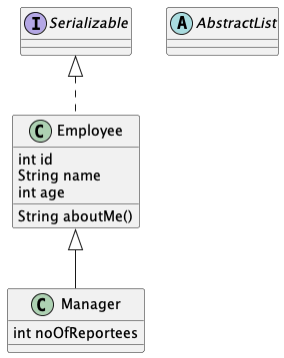



No comments:
Post a Comment