Below table summarizes the visibility levels supported by PlantUML.
|
Symbol |
Description |
|
- |
private |
|
# |
protected |
|
~ |
package private |
|
+ |
public |
specifyVisibilityOfMembers.txt
@startuml
class MyClass{
-field1
#field2
~field3
+field4
-method1()
#method2()
~method3()
+method4()
}
@enduml
From the above diagram, you can notice that different icons are used for various visibility levels. You can turn off these icons using below command.
skinparam classAttributeIconSize 0
specifyVisibilityOfMembers2.txt
@startuml
skinparam classAttributeIconSize 0
class MyClass{
-field1
#field2
~field3
+field4
-method1()
#method2()
~method3()
+method4()
}
@enduml
Above snippet generate below diagram.
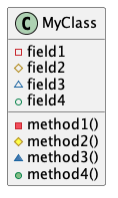
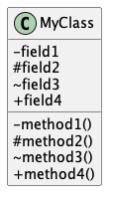
No comments:
Post a Comment