We can apply colour to the lifeline in a sequence diagram.
Example
activate sys1 #lightgreen
Below snippet apply light green color to the sys1 lifeline.
lifeLineColor.txt
@startuml title Job Scheduler client -> sys1 : Submit the task activate sys1 #lightgreen sys1 -> sys2 : Submit the subtask t1 to sys2 activate sys2 #lightgreen sys1 -> sys3 : Submit the subtask t2 to sys3 activate sys3 #lightgreen sys2 -> sys4 : Submit the subtask t1.1 to sys4 activate sys4 #lightgreen sys4 -> sys2 : Share the t1.1 task result destroy sys4 sys3 -> sys1 : Share the t2 task result deactivate sys3 deactivate sys2 sys1 -> client: Share the task result deactivate sys1 @enduml
Above snippet generates below diagram.
Previous Next Home
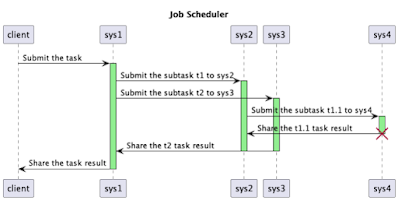
No comments:
Post a Comment