In this tutorial series, I am going to explain how to connect to Hive using Hue. Hue stands for Hadoop user experience, it is a web interface used to interact with Hive. I am going to use cloudera quick start vm for this tutorial.
Step 1: Login to cloudera quick start vm and open the url ‘http://quickstart.cloudera/#/’ in browser.
Navigation -> Hue UI
You will be navigated to Hue user interface.
Click on Query -> Editor -> Hive.
You will be redirected to Hive editor. Enter any query and click on play button to execute the query.
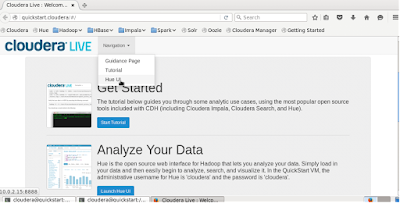

No comments:
Post a Comment