Text block are introduced in Java15 to simplify the way we define multi line strings.
Example
String str1 = """
Hi there,
How are you,
text blocks made my life easier.
""";
Without text blocks, above snippet should be defined like below.
String str2 = "Hi there,\n"
+ "How are you,\n"
+ "text blocks made my life easier.";
Do I need to escape double quotes in Text blocks?
No, not required.
Example
String str3 = """
Hi there,
How are you,
"text blocks" made my life easier.
""";
Trailing spaces are ignored in text blocks
Trailing spaces in every line of text blocks are ignored. If you want to preserve a space, use the escape sequence \s. Java compiler preserves any spaces in front of this escape sequence \s.
String str4 = """
Hi there,
How are you, \s
text blocks made my life easier.
""";
String str5 = "Hi there,\nHow are you, \ntext blocks made my life easier.\n";
Both str4 and str5 represent the same string.
Find the below working application.
TextBlocksDemo.java
package com.sample.app;
public class TextBlocksDemo {
public static void main(String[] args) {
String str1 = """
Hi there,
How are you,
text blocks made my life easier.
""";
String str2 = "Hi there,\n" + "How are you,\n" + "text blocks made my life easier.";
String str3 = """
Hi there,
How are you,
"text blocks" made my life easier.
""";
String str4 = """
Hi there,
How are you, \s
text blocks made my life easier.
""";
String str5 = "Hi there,\nHow are you, \ntext blocks made my life easier.\n";
System.out.println("str1 : " + str1 + "\n");
System.out.println("str2 : " + str2 + "\n");
System.out.println("str3 : " + str3);
System.out.println("str4.equals(str5) : " + str4.equals(str5));
}
}
Output
str1 : Hi there, How are you, text blocks made my life easier. str2 : Hi there, How are you, text blocks made my life easier. str3 : Hi there, How are you, "text blocks" made my life easier. str4.equals(str5) : true
Can I use text blocks in swich statement?
Yes, you can use text blocks in switch and case statements.
TextBlocksInSwitch.java
package com.sample.app;
public class TextBlocksInSwitch {
public static void main(String[] args) {
switch ("""
Hi there,
How are you,
text blocks made my life easier.
""") {
case """
text1
text2
""":
System.out.println("First case matched");
break;
case """
Hi there,
How are you,
text blocks made my life easier.
""":
System.out.println("Second case matched");
break;
case "3":
System.out.println("Third case matched");
break;
}
}
}
Output
Second case matched
Reference
https://docs.oracle.com/javase/specs/jls/se18/html/jls-3.html#jls-3.10.6
https://docs.oracle.com/javase/specs/jls/se18/html/jls-14.html#jls-14.11
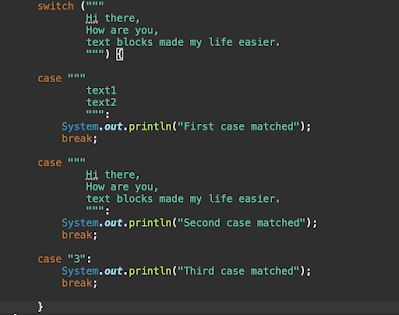
No comments:
Post a Comment