In this post, I am going to explain multiple ways to find the screen resolution programmatically.
Approach 1: Using Toolkit#getScreenSize method.
Toolkit#getScreenSize method return the size of the screen. In case of systems with multiple displayes, this method considers the dimensions of primary display.
ScreenResolutionDemo1.java
package com.sample.app.awtprograms;
import java.awt.Dimension;
import java.awt.Toolkit;
public class ScreenResolutionDemo1 {
public static void main(String args[]) {
Dimension screenSize = Toolkit.getDefaultToolkit().getScreenSize();
double width = screenSize.getWidth();
double height = screenSize.getHeight();
System.out.println("Screen width : " + width);
System.out.println("Screen height : " + height);
}
}
Output
Screen width : 1680.0 Screen height : 1050.0
Note
Even though ‘Toolkit.getScreenSize()’ method documentation says that it returns the screen size of the primary monitor on multi-monitor systems. But this is not working as expected on multi-monitor system. Refer this bug (https://bugs.java.com/bugdatabase/view_bug.do?bug_id=5100801) for more information.
If you also have this problem, use below snippet to find the dimensions of a primary display in a multi-monitor system.
ScreenResolutionDemo2.java
package com.sample.app.awtprograms;
import java.awt.DisplayMode;
import java.awt.GraphicsDevice;
import java.awt.GraphicsEnvironment;
public class ScreenResolutionDemo2 {
public static void main(String args[]) {
GraphicsDevice graphicDevice = GraphicsEnvironment.getLocalGraphicsEnvironment().getDefaultScreenDevice();
DisplayMode displayMode = graphicDevice.getDisplayMode();
double width = displayMode.getWidth();
double height = displayMode.getHeight();
System.out.println("Screen width : " + width);
System.out.println("Screen height : " + height);
}
}
Output
Screen width : 1680.0 Screen height : 1050.0
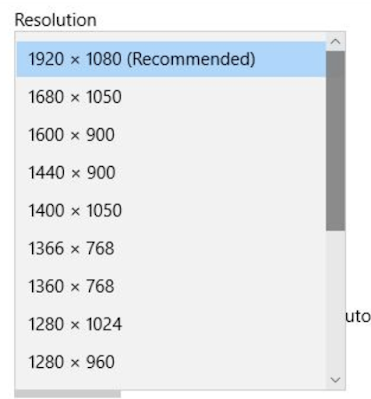
No comments:
Post a Comment