Step 1: Open Eclipse and create new gradle project ‘junit5-gradle-hello-world’.
File -> New -> Other.
Gradle -> Gradle Project.
Click on Next button.
Click on Next button.
Give the project name as ‘junit5-gradle-hello-world’.
Click on Finish button.
Project structure looks like below.
Step 2: Update build.gradle with dependencies.
build.gradle
repositories {
mavenCentral()
}
ext {
junitJupiterVersion = '5.6.1'
}
apply plugin: 'java'
apply plugin: 'eclipse'
apply plugin: 'idea'
jar {
baseName = 'junit5-gradle-hello-world'
version = '1.0.0'
}
test {
useJUnitPlatform()
testLogging {
events "passed", "skipped", "failed"
}
}
compileTestJava {
sourceCompatibility = 1.8
targetCompatibility = 1.8
options.compilerArgs += '-parameters'
}
dependencies {
testCompile("org.junit.jupiter:junit-jupiter-engine:${junitJupiterVersion}")
}
Step 3: Refresh gradle project to download dependencies.
Right click on project -> Gradle -> Refresh Gradle Project.
Step 4: Create new package com.sample.app under src/test/java and define AppTest class in it.
AppTest.java
package com.sample.app;
import static org.junit.jupiter.api.Assertions.assertTrue;
import org.junit.jupiter.api.Test;
public class AppTest {
@Test
public void helloTest() {
assertTrue(true);
}
}
Step 4: Runt junit tests.
Right click in AppTest.java -> Run As -> Junit Test.
You can see the results in junit window.
You can download complete working application from this link.
https://github.com/harikrishna553/junit5/tree/master/junit5-gradle-hello-world
Previous Next Home




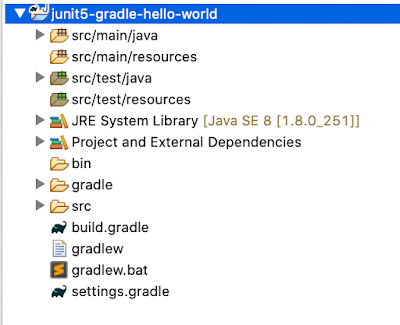



No comments:
Post a Comment