Step 1: Open terminal and execute below command.
brew install arangodb
At the end of installation, you will see a summary like below.
==> Summary 🍺 /usr/local/Cellar/openssl@1.1/1.1.1k: 8,071 files, 18.5MB ==> Installing arangodb ==> Pouring arangodb--3.7.11_1.catalina.bottle.tar.gz ==> Caveats An empty password has been set. Please change it by executing /usr/local/opt/arangodb/sbin/arango-secure-installation To have launchd start arangodb now and restart at login: brew services start arangodb Or, if you don't want/need a background service you can just run: /usr/local/opt/arangodb/sbin/arangod ==> Summary
Step 2: Set the password for aronogDB by executing below command.
/usr/local/opt/arangodb/sbin/arango-secure-installation
$ /usr/local/opt/arangodb/sbin/arango-secure-installation
Please enter a new password for the ArangoDB root user:
Repeat password:
2021-05-04T09:23:05Z [80444] INFO [a1c60] {syscall} file-descriptors (nofiles) hard limit is unlimited, soft limit is 8192
2021-05-04T09:23:06Z [80444] INFO [c1b63] {arangosearch} ArangoSearch maintenance: [2..2] commit thread(s), [2..2] consolidation thread(s)
2021-05-04T09:23:06Z [80444] INFO [95cab] Password changed.
2021-05-04T09:23:06Z [80444] INFO [7da27] {startup} server will now shut down due to upgrade, database initialization or admin restoration.
I set the password as tiger.
Step 3: Start arongodb server by executing below command.
/usr/local/opt/arangodb/sbin/arangod
$ /usr/local/opt/arangodb/sbin/arangod
2021-05-04T09:24:04Z [82436] INFO [e52b0] ArangoDB 3.7.11 [darwin] 64bit, using build , VPack 0.1.33, RocksDB 6.8.0, ICU 64.2, V8 7.9.317, OpenSSL 1.1.1k 25 Mar 2021
2021-05-04T09:24:04Z [82436] INFO [43396] {authentication} Jwt secret not specified, generating...
2021-05-04T09:24:04Z [82436] INFO [144fe] using storage engine 'rocksdb'
2021-05-04T09:24:04Z [82436] INFO [3bb7d] {cluster} Starting up with role SINGLE
2021-05-04T09:24:04Z [82436] INFO [a1c60] {syscall} file-descriptors (nofiles) hard limit is unlimited, soft limit is 8192
2021-05-04T09:24:04Z [82436] INFO [3844e] {authentication} Authentication is turned on (system only), authentication for unix sockets is turned on
2021-05-04T09:24:05Z [82436] INFO [c1b63] {arangosearch} ArangoSearch maintenance: [2..2] commit thread(s), [2..2] consolidation thread(s)
2021-05-04T09:24:05Z [82436] INFO [6ea38] using endpoint 'http+tcp://127.0.0.1:8529' for non-encrypted requests
2021-05-04T09:24:05Z [82436] INFO [cf3f4] ArangoDB (version 3.7.11 [darwin]) is ready for business. Have fun!
Open the url ‘http://127.0.0.1:8529/’ in browser.
Login with user name as root and password as tiger.
_system is the default database that comes with arongoDB installation. Click on the button ‘Select DB:_system.
Connection to aronogoDB using aronogshell
Execute below command to connect to arongoDB server from command line client.
/usr/local/opt/arangodb/bin/arangosh
$ /usr/local/opt/arangodb/bin/arangosh
Please specify a password:
_
__ _ _ __ __ _ _ __ __ _ ___ ___| |__
/ _` | '__/ _` | '_ \ / _` |/ _ \/ __| '_ \
| (_| | | | (_| | | | | (_| | (_) \__ \ | | |
\__,_|_| \__,_|_| |_|\__, |\___/|___/_| |_|
|___/
arangosh (ArangoDB 3.7.11 [darwin] 64bit, using build , VPack 0.1.33, RocksDB 6.8.0, ICU 64.2, V8 7.9.317, OpenSSL 1.1.1k 25 Mar 2021)
Copyright (c) ArangoDB GmbH
Command-line history will be persisted when the shell is exited. You can use `--console.history false` to turn this off
Connected to ArangoDB 'http+tcp://127.0.0.1:8529, version: 3.7.11 [SINGLE, server], database: '_system', username: 'root'
Type 'tutorial' for a tutorial or 'help' to see common examples
127.0.0.1:8529@_system>
Add arango commands path to system path
Add following statements to ~/.bash_profile file.
export PATH=$PATH:/usr/local/opt/arangodb/sbin
export PATH=$PATH:/usr/local/opt/arangodb/bin
Reference
https://www.arangodb.com/docs/devel/installation-mac-osx.html
Previous Next Home
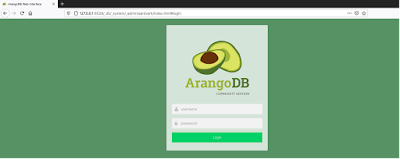


No comments:
Post a Comment