In
this post, you are going to learn.
Go to Advanced tab and click on ‘Environment Variables’ button.
a.
Setting
up ActiveMQ
b.
Running
ActiveMQ instance
c.
Testing
the Installation
AcvtieMQ
requires Java 1.7 or higher. Make sure you installed and setup java environment
in your system.
Below
post helps you in setting up Java.
Make
sure, you set the JAVA_HOME environment variable to the directory
where the JRE is installed.
Setting up ActiveMQ
Download
latest stable release of ActiveMQ from below location.
At
the time of writing this tutorial ‘ActiveMQ 5.15.3’ is the stable one.
There
are two kinds of executables available, one for windows and other for Linux
systems.
Installing ActiveMQ
in windows
Extract
the downloaded zip file.
The
extraction contains below kind of directory structure.
The
bin directory contains executable of activeMq. Add the bin directory to the
system path.
Add AciveMQ bin path
to system path in windows.
Right click on my computer -> properties.
Click
on ‘Advanced system settings’.
Go to Advanced tab and click on ‘Environment Variables’ button.
Go
to ‘System variables’ section, select the variable ‘Path’ and click on Edit
button.
Add
ActiveMQ bin directory path there.
Installing ActiveMQ
in Linux
It
is same as windows, extract the downloaded binary and add the ActiveMQ bin
directory path to system path.
Running ActiveMQ
instance
Open
command prompt (or) terminal, and run the command ‘activemq start’.
When
I ran above command, I end up in below error.
Failed to bind to
server socket: tcp://0.0.0.0:61616
It
is because, the port 61616 is already is use by some other process. There are
two options to solve this problem.
a.
Kill
the process that is running on port 61616.
b.
Change
the port number
I
chose second option and change the port number to 5050.
How to change the
port number?
Go
to <ACTIVEMQ_INSTALL_DIRECTORY>/conf folder.
Open
‘activemq.xml’ file and search for the port 61616 and replace it with 5050.
<transportConnector
name="openwire"
uri="tcp://0.0.0.0:5050?maximumConnections=1000&wireFormat.maxFrameSize=104857600"/>
Now
rerun the command ‘activemq start’.
C:\Users\krishna\Documents\Study\Active MQ\ActiveMQ Working Dir>activemq start
Java Runtime: Oracle Corporation 1.8.0_102 C:\Program Files\Java\jdk1.8.0_102\jre
Heap sizes: current=1005056k free=989327k max=1005056k
JVM args: -Dcom.sun.management.jmxremote -Xms1G -Xmx1G -Djava.util.logging.config.file=logging.properties -Djava.security.auth.login.config=C:\Users\krishna\Documents\Study\Active MQ\softwares\apache-activemq-5.15.3-bin\apache-activemq-5.15.3\bin\..\conf\login.config -Dactivemq.classpath=C:\Users\krishna\Documents\Study\Active MQ\softwares\apache-activemq-5.15.3-bin\apache-activemq-5.15.3\bin\..\conf;C:\Users\krishna\Documents\Study\Active MQ\softwares\apache-activemq-5.15.3-bin\apache-activemq-5.15.3\bin\../conf;C:\Users\krishna\Documents\Study\Active MQ\softwares\apache-activemq-5.15.3-bin\apache-activemq-5.15.3\bin\../conf; -Dactivemq.home=C:\Users\krishna\Documents\Study\Active MQ\softwares\apache-activemq-5.15.3-bin\apache-activemq-5.15.3\bin\.. -Dactivemq.base=C:\Users\krishna\Documents\Study\Active MQ\softwares\apache-activemq-5.15.3-bin\apache-activemq-5.15.3\bin\.. -Dactivemq.conf=C:\Users\krishna\Documents\Study\Active MQ\softwares\apache-activemq-5.15.3-bin\apache-activemq-5.15.3\bin\..\conf -Dactivemq.data=C:\Users\krishna\Documents\Study\Active MQ\softwares\apache-activemq-5.15.3-bin\apache-activemq-5.15.3\bin\..\data -Djava.io.tmpdir=C:\Users\krishna\Documents\Study\Active MQ\softwares\apache-activemq-5.15.3-bin\apache-activemq-5.15.3\bin\..\data\tmp
Extensions classpath:
[C:\Users\krishna\Documents\Study\Active MQ\softwares\apache-activemq-5.15.3-bin\apache-activemq-5.15.3\bin\..\lib,C:\Users\krishna\Documents\Study\Active MQ\softwares\apache-activemq-5.15.3-bin\apache-activemq-5.15.3\bin\..\lib\camel,C:\Users\krishna\Documents\Study\Active MQ\softwares\apache-activemq-5.15.3-bin\apache-activemq-5.15.3\bin\..\lib\optional,C:\Users\krishna\Documents\Study\Active MQ\softwares\apache-activemq-5.15.3-bin\apache-activemq-5.15.3\bin\..\lib\web,C:\Users\krishna\Documents\Study\Active MQ\softwares\apache-activemq-5.15.3-bin\apache-activemq-5.15.3\bin\..\lib\extra]
ACTIVEMQ_HOME: C:\Users\krishna\Documents\Study\Active MQ\softwares\apache-activemq-5.15.3-bin\apache-activemq-5.15.3\bin\..
ACTIVEMQ_BASE: C:\Users\krishna\Documents\Study\Active MQ\softwares\apache-activemq-5.15.3-bin\apache-activemq-5.15.3\bin\..
ACTIVEMQ_CONF: C:\Users\krishna\Documents\Study\Active MQ\softwares\apache-activemq-5.15.3-bin\apache-activemq-5.15.3\bin\..\conf
ACTIVEMQ_DATA: C:\Users\krishna\Documents\Study\Active MQ\softwares\apache-activemq-5.15.3-bin\apache-activemq-5.15.3\bin\..\data
Loading message broker from: xbean:activemq.xml
INFO | Refreshing org.apache.activemq.xbean.XBeanBrokerFactory$1@4cc0edeb: startup date [Sun Apr 22 00:48:39 IST 2018]; root of context hierarchy
INFO | Using Persistence Adapter: KahaDBPersistenceAdapter[C:\Users\krishna\Documents\Study\Active MQ\softwares\apache-activemq-5.15.3-bin\apache-activemq-5.15.3\bin\..\data\kahadb]
INFO | KahaDB is version 6
INFO | PListStore:[C:\Users\krishna\Documents\Study\Active MQ\softwares\apache-activemq-5.15.3-bin\apache-activemq-5.15.3\bin\..\data\localhost\tmp_storage] started
INFO | Apache ActiveMQ 5.15.3 (localhost, ID:INLN50911363A-51025-1524338320986-0:1) is starting
INFO | Listening for connections at: tcp://INLN50911363A:5050?maximumConnections=1000&wireFormat.maxFrameSize=104857600
INFO | Connector openwire started
INFO | Listening for connections at: amqp://INLN50911363A:5672?maximumConnections=1000&wireFormat.maxFrameSize=104857600
INFO | Connector amqp started
INFO | Listening for connections at: stomp://INLN50911363A:61613?maximumConnections=1000&wireFormat.maxFrameSize=104857600
INFO | Connector stomp started
INFO | Listening for connections at: mqtt://INLN50911363A:1883?maximumConnections=1000&wireFormat.maxFrameSize=104857600
INFO | Connector mqtt started
WARN | ServletContext@o.e.j.s.ServletContextHandler@282cb7c7{/,null,STARTING} has uncovered http methods for path: /
INFO | Listening for connections at ws://INLN50911363A:61614?maximumConnections=1000&wireFormat.maxFrameSize=104857600
INFO | Connector ws started
INFO | Apache ActiveMQ 5.15.3 (localhost, ID:INLN50911363A-51025-1524338320986-0:1) started
INFO | For help or more information please see: http://activemq.apache.org
WARN | Store limit is 102400 mb (current store usage is 0 mb). The data directory: C:\Users\krishna\Documents\Study\Active MQ\softwares\apache-activemq-5.15.3-bin\apache-activemq-5.15.3\bin\..\data\kahadb only has 43265 mb of usable space. - resetting to maximum available disk space: 43265 mb
WARN | Temporary Store limit is 51200 mb (current store usage is 0 mb). The data directory: C:\Users\krishna\Documents\Study\Active MQ\softwares\apache-activemq-5.15.3-bin\apache-activemq-5.15.3\bin\..\data only has 43265 mb of usable space. - resetting to maximum available disk space: 43265 mb
INFO | No Spring WebApplicationInitializer types detected on classpath
INFO | ActiveMQ WebConsole available at http://0.0.0.0:8161/
INFO | ActiveMQ Jolokia REST API available at http://0.0.0.0:8161/api/jolokia/
INFO | Initializing Spring FrameworkServlet 'dispatcher'
INFO | No Spring WebApplicationInitializer types detected on classpath
INFO | jolokia-agent: Using policy access restrictor classpath:/jolokia-access.xml
Testing the
Installation
Open
the administrative interface by firing the URL:
Login:
admin
Password:
admin
Give
the username and password as ‘admin’ and click on OK button.
You
can able to see below kind of window.
Navigate
to Queues.
Add
a queue name ‘Hello World’ and click create.
“Hello
World’ queue will be created.
Send
test message by clicking on "Send to"
Add
some message body. For example, I added ‘First Message sending to ActiveMQ
queue’ and click on ‘Send’ button.
Now,
you can able to see ‘Number Of Pending Messages’ as 1.
That’s
it, your ActiveMQ setup is working perfectly….:)
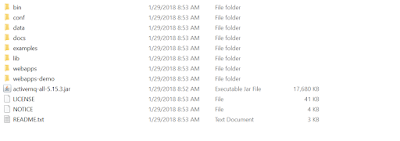











No comments:
Post a Comment