Step 1: Since JMeter is Java based, you need to install
Java first.
Step 2: Go to following link and download JMeter latest
release.
Once you
downloaded the binaries, unzip the tar file; add the binaries to system path.
Step 3: If you are working in windows environment, open
command prompt and run jmeter.bat. If you are working in UNIX environment, open
terminal, and run jmeter. It opens JMeter user interface like following.
If you are able
to see user interface, like above image, that’s it, you are done with setting
up JMeter in your computer.
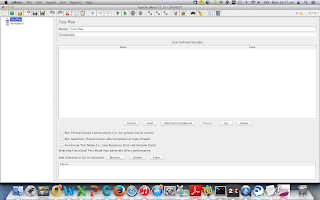
No comments:
Post a Comment