Just
like <jsp:include> we can pass parameters to the new jsp file
using <jsp:forward> action tag.
Synatx
<jsp:forward
page="page">
<jsp:param
name="paranName1"
value="paramValue1"
/>
<jsp:param
name="paramName2"
value="paranValue2"
/>
</jsp:forward>
common.jsp
<%@page contentType="text/html" pageEncoding="UTF-8"%> <!DOCTYPE html> <html> <head> <meta http-equiv="Content-Type" content="text/html; charset=UTF-8"> <title>Area of Circle</title> </head> <body> <%! final double PI = 3.14; double getArea(int r){ return PI*r*r; } %> <% int radius = Integer.parseInt(request.getParameter("r")); String msg = request.getParameter("message"); %> <h1><%= msg %> <%= getArea(radius)%> </h1> </body>
circle.jsp
<%@page contentType="text/html" pageEncoding="UTF-8"%> <!DOCTYPE html> <html> <head> <meta http-equiv="Content-Type" content="text/html; charset=UTF-8"> <title>Area Of Circle</title> </head> <body> <% int radius = Integer.parseInt(request.getParameter("radius")); %> <jsp:forward page="common.jsp"> <jsp:param name="message" value="Area of the Circle is :" /> <jsp:param name="r" value="<%=radius%>" /> </jsp:forward> </body> </html>
index.html
<!DOCTYPE html> <html> <head> <title>Area Of Circle</title> <meta charset="UTF-8"> <meta name="viewport" content="width=device-width, initial-scale=1.0"> </head> <body> <form method="get" action="circle.jsp"> Enter radius <input type="text" name="radius" required="required"/><br /> <input type="submit" /> </form> </body> </html>
<jsp:forward
page="common.jsp">
<jsp:param
name="message" value="Area of the Circle is :" />
<jsp:param
name="r" value="<%=radius%>" />
</jsp:forward>
Above
statements pass the parameters 'message' and 'r' to the page
'common.jsp'.
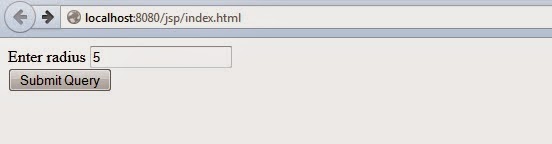
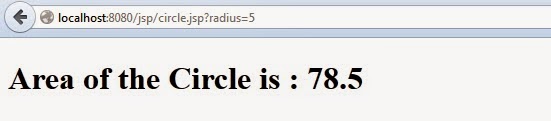
No comments:
Post a Comment