1.window->Show View->Other
2.Select servers
and press Ok
3.It opens the
servers view at the bottom of eclipse like below. Click on hyper link “new
server wizard”.
4.I selected
tomcat6.0 and press next
5.Browse tomcat
installation path and press next
6. Add your
projects to the server.





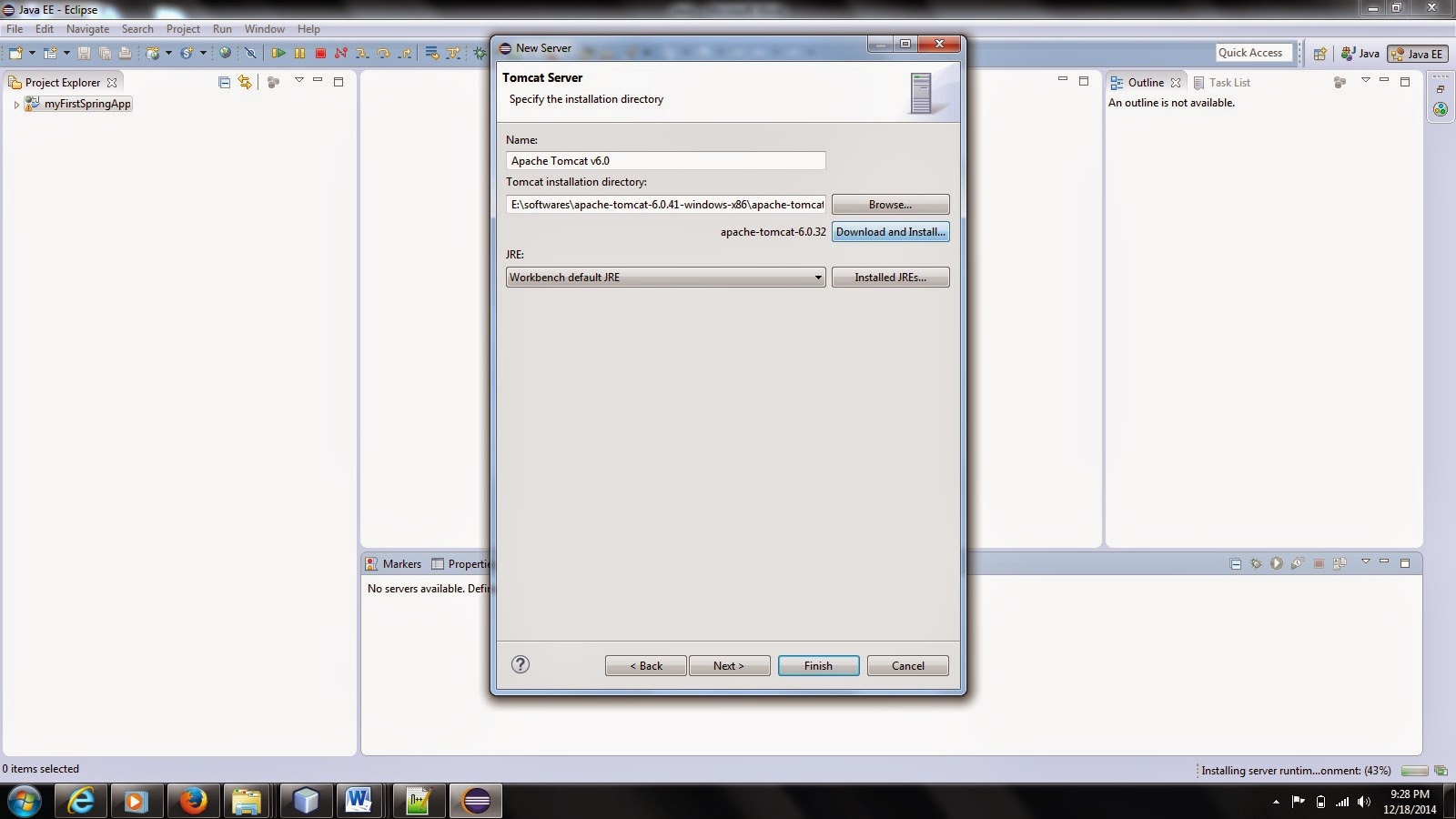

No comments:
Post a Comment