Before
dig into further, will try simple websocket example. We can write a
simple application in combination of HTML, Javascript,
javax.websocket API.
Websocket
support using Javascript
will
discuss, how to create a websocket object, How to send/receive data
to/from the server.
Creating
a WebSocket object
var
connection = new WebSocket('url', protocols);
creation
ob websocket object automatically attempt to open the connection to
the server.
Example
connection
= new WebSocket("ws://localhost:8080/websockets/echo");
Second
parameter 'protocols' is optional. Protocols specify either a single
protocol string or an array of protocol strings.
Example
var
connection = new WebSocket("ws://localhost:8080/websockets/echo",
['chat', 'super-awesome-chat']);
If
your connection is accepted and established by the server, then an
onopen event is fired on the client’s side. You can handle it like
below.
connection.onopen = function(event){ if(event.data === undefined) return; //Do processing with event.data };
If
the connection is refused by the server, or for some other reason is
closed, then the onclose event is fired.
connection.onclose = function(event){ writeResponse("Connection closed"); };
You
can close the connection explicitly by calling close method on
connection object.
connection.close()
Send
and Receiving message to server
sending
data to the server is pretty straight forward. You can send the data
to the server by calling the send() on connection object.
connection.send("Hello
Server");
Whenever
client receives a message from a server then, it raises the onmessage
event for you to handle.
connection.onmessage = function(event){ //Process event.data };
How
to send JSON object to the server
If
you want to send JSON object to server, then that object should be
serialized to a string like below.
var message = { 'name': 'Krishna', 'comment': 'Learning websockets is pretty simple' }; connection.send(JSON.stringify(message));
This
is the basic introduction to javascript websocket support.
Websocket
using java
We
have to create web socket endpoint, to which client websocket connect
to. It can be achieved in two ways, one by extending Endpoint class
and other by using ServerEndpoint annotation. @ServerEndpoint gives
the relative name for the end point, it is accessed via
'ws://localhost:8080/websockets/echo'
I
am going to create websocket application using annotation way.
Below
procedure shows step by step, how to deploy websocket application
using Netbeans.
1. Open
new project and select 'Java Web' from categories section and select
'Web Application' from projects section. Press next
2. Give
the project name as 'websockets' and press next.
3. Select
the server (I am using glassfish), Select javaEE version as 7 or
above and press next.
4. No
need to select anything, press Finish.
5. Create
a new HTML file 'socket.html'
socket.html
<!DOCTYPE html> <html> <head> <title>Echo Chamber</title> <meta charset="UTF-8"> <meta name="viewport" content="width=device-width"> </head> <body> <div> <input type="text" id="messageinput"/> </div> <div> <button type="button" onclick="openSocket();" >Open</button> <button type="button" onclick="send();" >Send</button> <button type="button" onclick="closeSocket();" >Close</button> </div> <!-- Server responses get written here --> <div id="messages"></div> <!-- Java script for websockets --> <script type="text/javascript"> var connection; var messages = document.getElementById("messages"); function openSocket(){ // Ensures only one connection is open at a time if(connection !== undefined && connection.readyState !== connection.CLOSED){ writeResponse("WebSocket is already opened."); return; } // Create a new instance of the websocket connection = new WebSocket("ws://localhost:8080/websockets/endpoint"); /* Binds the listeners to socket */ connection.onopen = function(event){ if(event.data === undefined) return; writeResponse(event.data); }; connection.onmessage = function(event){ writeResponse(event.data); }; connection.onclose = function(event){ writeResponse("Connection closed"); }; } /* Send messgae to the server */ function send(){ var text = document.getElementById("messageinput").value; connection.send(text); } /* Close the socket */ function closeSocket(){ connection.close(); } function writeResponse(text){ messages.innerHTML += "<br/>" + text; } </script> </body> </html>
6. Create
a Websocket endpoint (EchoServer).
EchoServer.java
import java.io.IOException; import javax.websocket.OnClose; import javax.websocket.OnMessage; import javax.websocket.OnOpen; import javax.websocket.Session; import javax.websocket.server.ServerEndpoint; @ServerEndpoint("/endpoint") public class EchoServer { /* Notified when a new web socket session is open. */ @OnOpen public void onOpen(Session session){ System.out.println(session.getId() + " has opened a connection"); try { session.getBasicRemote().sendText("Connection Established"); } catch (IOException ex) { ex.printStackTrace(); } } /* Notified when the client sends message to server */ @OnMessage public void onMessage(String message, Session session){ System.out.println("Message from " + session.getId() + ": " + message); try { session.getBasicRemote().sendText(message); } catch (IOException ex) { ex.printStackTrace(); } } /* notified when the user closes connection */ @OnClose public void onClose(Session session){ System.out.println("Session " +session.getId()+" has ended"); } }
7. Run
socket.html
It
opens window like above, If
you click 'open' it opens a new connection, if there is no connection
established. Button
'close' is used to close the connection.Type
some information and press 'send' it sends the information to the
server.
I
just opened connection, typed 'Hello Server' and send the information
to server and closes the connection.
You
can see below messages in server console.
Info:
cef11ce7-2f9d-4d58-ab2a-179f83916c7e has opened a connection
Info:
Message from cef11ce7-2f9d-4d58-ab2a-179f83916c7e: Hello Server
Info:
Session cef11ce7-2f9d-4d58-ab2a-179f83916c7e has ended


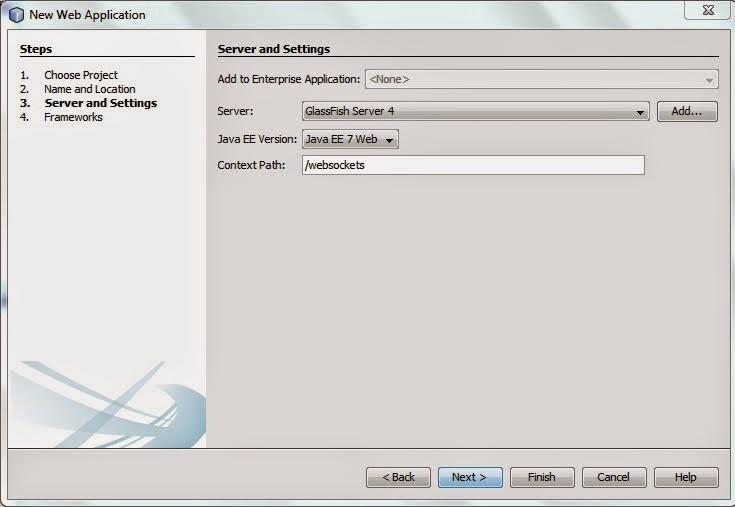




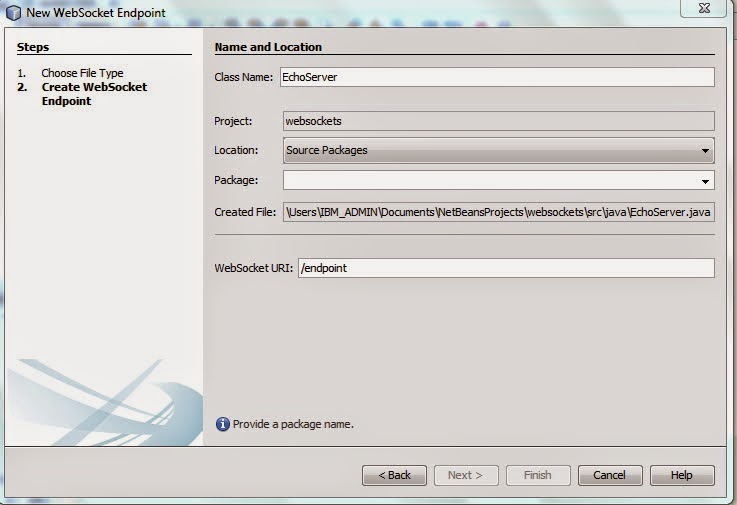


No comments:
Post a Comment