A
filter is an object that performs filtering tasks on either the
request to a resource (a servlet or static content), or on the
response from a resource, or both. Before dig into further will see
an application which uses filters.
As
you see the above figure, If you are using filters, then any request
sent by client must pass through the filters configured by you in
web.xml file, before reach the final endpoint or resource. Response
also same like in reverse way.
When
the web container starts up your web application, it creates an
instance of each filter that you have declared in the deployment
descriptor. The filters execute in the order that they are declared
in the deployment descriptor.
The
class using the filters should extend javax.servlet.Filter. Every
request in a web application, the servlet container decides the
filters to apply and adds them to the filter chain, in the order they
appear in web.xml file.
Configuring
the Servlet Filter in web.xml
<filter> <filter-name>Filter1</filter-name> <filter-class>Filter1</filter-class> </filter> <filter-mapping> <filter-name>Filter1</filter-name> <url-pattern>/Home</url-pattern> </filter-mapping>
With
this configuration all requests with URL '/Home' will be intercepted
by the servlet filter.
Lets
try to implement a simple example, where client has to enter his
name,
- If the client name is 'blockme' then filter1 blocks this client and send response like 'you are not authorized to access this application'
- If the client name is not 'blockme' then filter1 forward this request to filter2. Filter2 checks for length of the username. If the length is less than 6, then send response like 'Username length is less than 6', else forward the request to welcome servlet.
Main.jsp
<%@page contentType="text/html" pageEncoding="UTF-8"%> <!DOCTYPE html> <html> <head> <meta http-equiv="Content-Type" content="text/html; charset=UTF-8"> <title>Filter Example</title> </head> <body> <form method="post" action="/servlet/Home"> <input type="text" name="userName"> <input type="submit" value ="Get Data"> </form> </body> </html>
Filter1.java
import java.io.IOException; import java.io.PrintWriter; import javax.servlet.Filter; import javax.servlet.FilterChain; import javax.servlet.FilterConfig; import javax.servlet.ServletException; import javax.servlet.ServletRequest; import javax.servlet.ServletResponse; public class Filter1 implements Filter { @Override public void init(FilterConfig filterConfig) throws ServletException{ } @Override public void doFilter(ServletRequest req, ServletResponse res, FilterChain chain) throws IOException, ServletException{ try(PrintWriter out = res.getWriter()){ String userName = req.getParameter("userName"); if(userName.equals("blockme")){ out.println("you are not authorized to access this application"); } else{ out.println("Filter1 forwarding request"); chain.doFilter(req, res); System.out.println("Filter1 finished"); } } } @Override public void destroy(){ } }
Filter2.java
import java.io.IOException; import java.io.PrintWriter; import javax.servlet.Filter; import javax.servlet.FilterChain; import javax.servlet.FilterConfig; import javax.servlet.ServletException; import javax.servlet.ServletRequest; import javax.servlet.ServletResponse; public class Filter2 implements Filter { @Override public void init(FilterConfig filterConfig) throws ServletException{ } @Override public void doFilter(ServletRequest req, ServletResponse res, FilterChain chain) throws IOException, ServletException{ try(PrintWriter out = res.getWriter()){ String userName = req.getParameter("userName"); if(userName.length() < 6){ out.println("Username length is less than 6"); } else{ out.println("Filter2 forwarding request"); chain.doFilter(req, res); System.out.println("Filter2 finished"); } } } @Override public void destroy(){ } }
web.xml
<?xml version="1.0" encoding="UTF-8"?> <web-app version="3.1" xmlns="http://xmlns.jcp.org/xml/ns/javaee" xmlns:xsi="http://www.w3.org/2001/XMLSchema-instance" xsi:schemaLocation="http://xmlns.jcp.org/xml/ns/javaee http://xmlns.jcp.org/xml/ns/javaee/web-app_3_1.xsd"> <filter> <filter-name>Filter1</filter-name> <filter-class>Filter1</filter-class> </filter> <filter> <filter-name>Filter2</filter-name> <filter-class>Filter2</filter-class> </filter> <filter-mapping> <filter-name>Filter1</filter-name> <url-pattern>/Home</url-pattern> </filter-mapping> <filter-mapping> <filter-name>Filter2</filter-name> <url-pattern>/Home</url-pattern> </filter-mapping> <servlet> <servlet-name>Welcome</servlet-name> <servlet-class>Welcome</servlet-class> </servlet> <servlet-mapping> <servlet-name>Welcome</servlet-name> <url-pattern>/Home</url-pattern> </servlet-mapping> </web-app>
Welcome.java
import java.io.IOException; import java.io.PrintWriter; import javax.servlet.ServletException; import javax.servlet.http.HttpServlet; import javax.servlet.http.HttpServletRequest; import javax.servlet.http.HttpServletResponse; public class Welcome extends HttpServlet { @Override public void doPost(HttpServletRequest req, HttpServletResponse res)throws IOException, ServletException{ try(PrintWriter out = res.getWriter()){ String userName = req.getParameter("userName"); out.println("Welcome " + userName); } } }





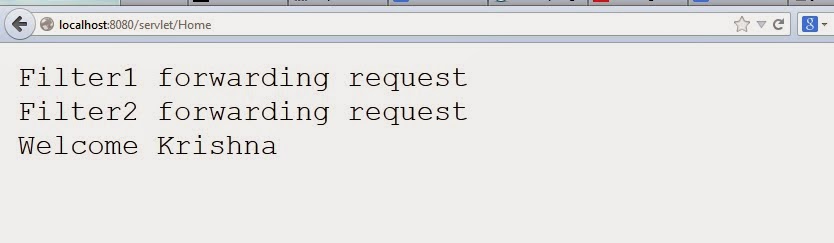
No comments:
Post a Comment